BPT Instructions to Candidates
Admission
- BPT General Rules & Regulations
- BPT Basis for Admission
- BPT Course Fee

Bachelor of Physiotherapy Programme
Instructions to Candidate:
Please read instructions given below to fill up the online form carefully.
- Personal Information
Name of the Applicant: Write your first name (mandatory) & last name (mandatory) in the space provided as it appears in qualifying exam mark-sheet. Say, a candidate with name Rajesh Chopra, first name is Rajesh & last name is Chopra. Do not use any prefixes like Kumari, Miss/Ms, etc.
In case of no last name then kindly write NA
Date of Birth: Enter the date, month and year of your birth using the calendar icon given besides it, as recorded in 10th standard marks card in dd-mm- yyyy format.
Category: Select any ONE category out of the options given.
Nationality: write your nationality. eg: Indian
Gender: Select the appropriate one.
Father’s Name: Write the name of your father as given in the 10th Std. mark sheet. Do not use any prefixes like Shri, Mr., Dr., etc.
Mother’s Name: Write the name of your mother. Do not use any prefixes like Smt, Mrs., etc.
- Correspondence details
Address: Write your permanent address in the Address Line 1 & Address Line 2.
Town/City: Write the name of town or city you reside.
Country: Write the name of your country.
State: Write the name of your state.
Pincode: Fill up the 6-digit PIN code in the space provided.
Telephone with STD Code: Put the area code starting with 91 in first box. In second box please put STD code without 0 continue with the landline number.eg. 91- 1122379827. / 91-124236780
Mobile No.: Write your 10-digit mobile no. in the given space.
Email Address: Write the email address using lowercase alphabets as it appears in the mail. For eg. johnsmith@gmail.com
Alternative Email Address: Provide the alternative email address other than the primary one, if any.
- Educational Details
10th Class: Details for 10th class exam is mandatory. 12th Class: Please provide details as required: |
- Write the marks obtained in the manner – Marks Obtained/ Total Marks. Click on the Percentage box and the percentage of marks will be displayed automatically .Write the Board/University, from which you qualified the exam. For example, if it’s U.P. Board then write as State Board.
- If the result and the details of the qualifying exam (12th) are not available then you have to click on to “RESULT AWAITED” and fill name of Board along with the roll Number. E.g. CBSC- 12345.
- If result of qualifying exam (12th) is declared then kindly click on the “YES” button and fill the marks obtained in Physics, Chemistry, Biology, and English. Write 5th best subject which you would like institute to consider for aggregate percentage in last row. For eg: Physical Education/Mathematics etc.
- Declaration
Click on box in front of I agree and accept. Candidate and parents/ guardian’s signature need to be uploaded in a given space. (Candidate can sign on a blank sheet, scan it and upload it.)
- Uploading the documents:
10th certificate: Proof of date of birth
12th mark- sheet:
In case of results awaited then kindly upload the Admit card/ certificate issued from school which contains your roll number.
If RESULT AWAITED then Kindly Upload duly filled Undertaking (which is available on quick links). The candidates need to download the document from quick link, fill it and upload the scanned copy of it.
Please note: candidate has to submit mark sheet prior to entrance examination. Mark sheet not yet received from university, copy of online result to be submitted.
Caste Certificate: Mandatory for reserved category candidates only.
Disability Certificate: Mandatory for Orthopedically Handicapped (OH) candidates only.
NRI sponsored certificate: Mandatory for NRI Sponsored category candidates only.
Declaration form: Declaration form available on Quick Link. Kindly download it, sign it and upload the copy of it.
- Payment
Payment is done by PayuMoney gateway. If you are new to this gateway please click on to “New to payumoney”. Please create your password, click on “I agree”, then on “Continue”.
Kindly chose the card type: Credit card/ debit card etc. and fill the details of the card and make the payment.